Guide to adding 'Limit Screen Flash' option to Visustella Option Core Menu for MZ
The Visustella Options Core MZ Plugin revamps the default RPG Maker MZ options menu with a variety of new options and functionality found here: https://visustella.itch.io/visumz-sample.
You can find more information on their plugin here: http://www.yanfly.moe/wiki/Options_Core_VisuStella_MZ.
This guide will walk you through the steps to add the Limit Screen Flash option to the Visustella options menu.
Go to Visustella Option Core Parameters in the Plugin Manager.
1. Select 'Options Categories'.
2. Select 'General'.
3. Select 'Options List'.
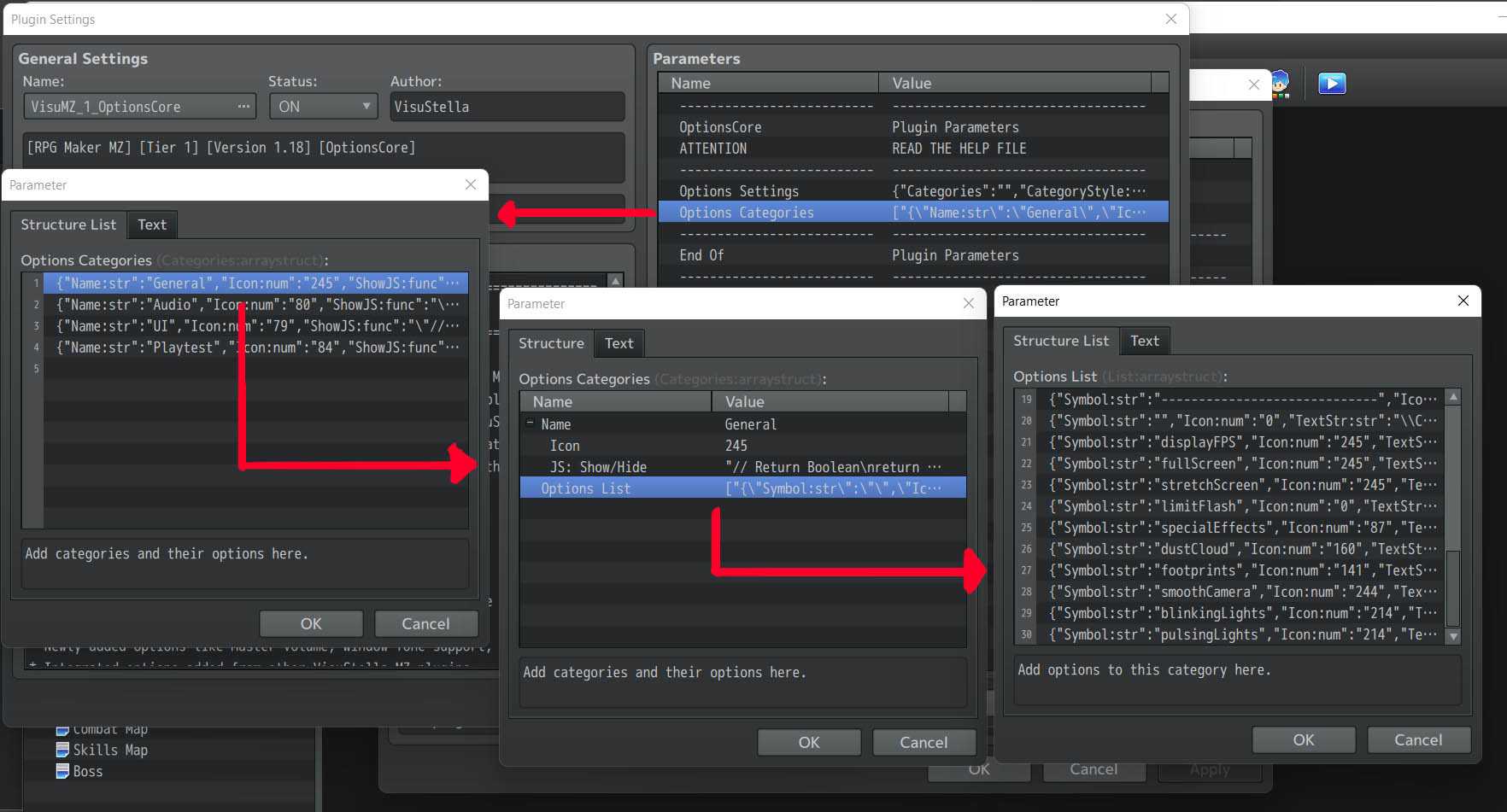
5. Scroll to the bottom and double click an empty slot to create a new option.
6. Under the 'Symbol' put in 'limitFlash' as per screenshot.
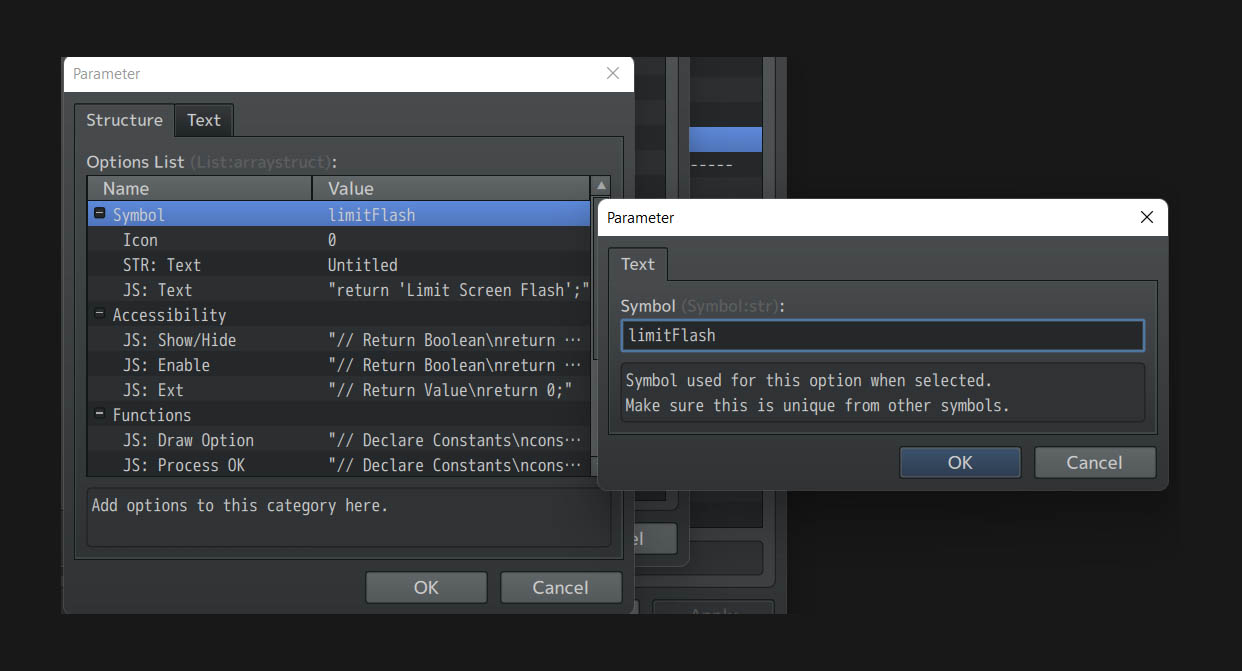
7. You can change the name under STR: Text or JS: Text.
8. Press OK.
9. Drag your newly created option to the appropriate spot. I put mine under "stretchScreen".
10. Finished!
Get RPG Maker MZ/MV Limit Screen Flash Option Plugin
RPG Maker MZ/MV Limit Screen Flash Option Plugin
Adds an option to limit the intensity of flashing screens.
| Status | Released |
| Category | Tool |
| Author | Nowis-337 Games |
| Tags | accessibility, plugin, RPG Maker |
Leave a comment
Log in with itch.io to leave a comment.